要在苹果手机上安装 ipa 文件,需要以下步骤:获取 ipa 文件并验证兼容性。安装 altstore 并使其在后台运行。将 ipa 文件拖放到 altstore 窗口。输入 apple id 和密码以签名应用程序。在 iphone 上的 altstore 应用程序中选择要安装的 ipa 文件。信任 altstore 配置文件以运行应用程序。
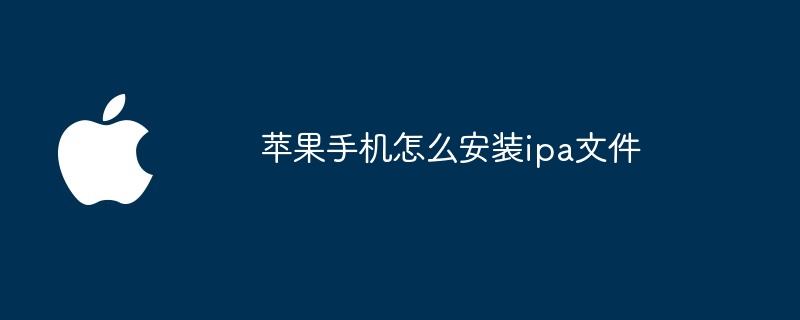
如何在苹果手机上安装 IPA 文件
第一步:获取 IPA 文件
- 从可信来源下载 IPA 文件。
- 确保 IPA 文件与您的 iOS 设备和 iOS 版本兼容。
第二步:安装 AltStore
- 前往 AltStore 网站(https://altstore.io/)并下载适用于您的 Mac 或 Windows 电脑的 AltStore。
- 安装 AltStore 并使其在后台运行。
第三步:将 IPA 文件拖放到 AltStore
- 打开 Finder(Mac)或 File Explorer(Windows)。
- 将 IPA 文件拖放到 AltStore 应用程序窗口。
第四步:输入 Apple ID 和密码
- AltStore 将提示您输入您的 Apple ID 和密码以签名应用程序。
- 输入您的凭据并单击“签名”。
第五步:在设备上安装 IPA
- 在您的 iPhone 上打开 AltStore 应用程序。
- 选择“我的应用程序”选项卡。
- 点按右上角的“ ”按钮。
- 选择您要安装的 IPA 文件。
第六步:信任配置文件
- 您需要信任 AltStore 配置文件才能运行应用程序。
- 在 iPhone 上转到“设置”>“通用”>“设备管理”。
- 选择您的 Apple ID。
- 点按“信任 [您的 Apple ID]”。
恭喜,您已成功在苹果手机上安装 IPA 文件!
以上就是苹果手机怎么安装ipa文件的详细内容,更多请关注本站其它相关文章!

 微信扫一扫打赏
微信扫一扫打赏
 支付宝扫一扫打赏
支付宝扫一扫打赏


